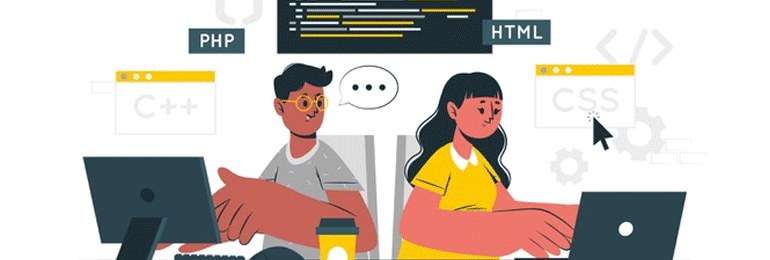DATABROWSER. MÉTODO PARA CREAR UN DOCUMENTO DE MARKETING EN SAPB1 UTILIZANDO LA DI API EL OBJETO DATA BROWSER.
public AddResponse AddoOrdersFromXMLObject(XMLObjectModel objectXML)
{
string file_name = "DocumentoObject.xml";
this.ConnectToSAPB1();
SAPbobsCOM.Documents oDocto = null;
oDocto = (SAPbobsCOM.Documents)oCompany.GetBusinessObject(SAPbobsCOM.BoObjectTypes.oOrders);
try
{
oCompany.XmlExportType = BoXmlExportTypes.xet_ExportImportMode;
if (oCompany.GetXMLobjectType(this.path_upload + file_name, 0) == SAPbobsCOM.BoObjectTypes.oOrders)
{
oDocto.Browser.ReadXml(this.path_upload + file_name, 0);
int lRetCode = oDocto.Add();
if (lRetCode != 0)
{
int lErrCode;
string sErrMsg;
oCompany.GetLastError(out lErrCode, out sErrMsg);
System.Runtime.InteropServices.Marshal.ReleaseComObject(oDocto);
this.DisConnectToSAPB1();
return new AddResponse { Success = false, DocNum = "", Messages = lErrCode + " " + sErrMsg };
}
else
{
var numberDocument = oCompany.GetNewObjectKey();
System.Runtime.InteropServices.Marshal.ReleaseComObject(oDocto);
GC.Collect();
this.DisConnectToSAPB1();
return new AddResponse { Success = true, DocNum = numberDocument, Messages = "Documento creado correctamente." };
}
}
else
{
return new AddResponse { Success = false, DocNum = "", Messages = "XML Contains not supported Items" };
}
}
catch (Exception ex)
{
System.Runtime.InteropServices.Marshal.ReleaseComObject(oDocto);
return new AddResponse { Success = false, DocNum = "", Messages = ex.Message };
}
}Referencia:
SAP Business One SDK – Help Center
https://help.sap.com/viewer/product/SAP_BUSINESS_ONE/9.3/es-ES
CREAR DOCUMENTO CON DATABROWSER (SAPB1)
Full Stack Web Developer && SDK SAPB1 Developer.
Melómano, Gamer (Xbox), Comprador compulsivo de Amazon y Posiblemente con TDAH.