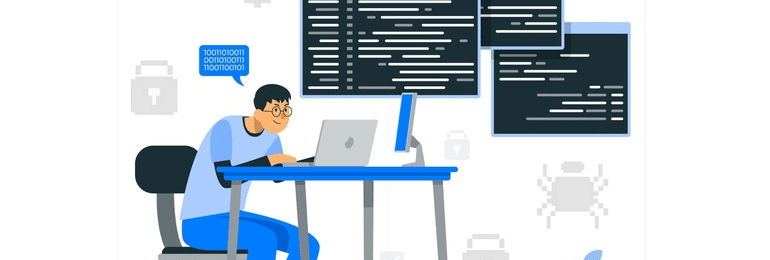COMO EDITAR UN SOCIO DE NEGOCIO EN SAP BUSINESS ONE USANDO DI SERVER.
Socio de negocio. Estructura que debe de tener el XML que se genera para actualizar/modificar un socio de negocio en SAPB1 utilizando la librería DI Server.
public UpdateResponseBusinessPartner UpdateBusinessPartner(string SessionID, string CardCode, BusinessPartnerUpdateReq businessPartner)
{
try
{
string soap_cmd = "";
string response = "";
string tYES = "tYES";
string tNO = "tNO";
soap_cmd = "<?xml version=\"1.0\" encoding=\"UTF-16\"?>";
soap_cmd += "<env:Envelope xmlns:env=\"http://www.w3.org/2003/05/soap-envelope\">";
soap_cmd += "<env:Header>";
soap_cmd += "<SessionID>" + SessionID + "</SessionID>";
soap_cmd += "</env:Header>";
soap_cmd += "<env:Body>";
soap_cmd += "<dis:UpdateObject xmlns:dis=\"http://www.sap.com/SBO/DIS\">";
soap_cmd += "<BOM>";
soap_cmd += "<BO>";
soap_cmd += "<AdmInfo>";
soap_cmd += "<Object>oBusinessPartners</Object>";
soap_cmd += "</AdmInfo>";
soap_cmd += "<QueryParams>";
soap_cmd += "<CardCode>" + CardCode + "</CardCode>";
soap_cmd += "</QueryParams>";
soap_cmd += "<BusinessPartners>";
soap_cmd += "<row>";
soap_cmd += "<Phone1>" + businessPartner.Phone1 + "</Phone1>";
soap_cmd += "<Phone2>" + businessPartner.Phone2 + "</Phone2>";
soap_cmd += "<EmailAddress>" + businessPartner.EMail + "</EmailAddress>";
soap_cmd += "<AliasName>" + businessPartner.AliasName + "</AliasName>";
soap_cmd += "<Industry>" + businessPartner.IndustryC + "</Industry>";
soap_cmd += "<Properties2>" + (businessPartner.Mon == "Y" ? tYES : tNO) + "</Properties2>";
soap_cmd += "<Properties3>" + (businessPartner.Tue == "Y" ? tYES : tNO) + "</Properties3>";
soap_cmd += "<Properties4>" + (businessPartner.Wed == "Y" ? tYES : tNO) + "</Properties4>";
soap_cmd += "<Properties5>" + (businessPartner.Thu == "Y" ? tYES : tNO) + "</Properties5>";
soap_cmd += "<Properties6>" + (businessPartner.Fri == "Y" ? tYES : tNO) + "</Properties6>";
soap_cmd += "<Properties7>" + (businessPartner.Sat == "Y" ? tYES : tNO) + "</Properties7>";
soap_cmd += "<Properties15>" + (businessPartner.Evento == "Y" ? tYES : tNO) + "</Properties15>";
soap_cmd += "<Properties16>" + (businessPartner.EventoAAA == "Y" ? tYES : tNO) + "</Properties16>";
soap_cmd += "<Properties17>" + (businessPartner.Degustacion == "Y" ? tYES : tNO) + "</Properties17>";
soap_cmd += "</row>";
soap_cmd += "</BusinessPartners>";
soap_cmd += "</BO>";
soap_cmd += "</BOM>";
soap_cmd += "</dis:UpdateObject>";
soap_cmd += "</env:Body>";
soap_cmd += "</env:Envelope>";
response = NodeDIS.Interact(soap_cmd);
UpdateResponseBusinessPartner res = this.xml.UpdateObjectResponse(response);
return res;
}
catch (Exception ex)
{
return new UpdateResponseBusinessPartner { Success = false, CodeErr = 400, CardCode = null, Message = ex.Message };
}
}Referencia: SAP Business One SDK – Help Center
https://help.sap.com/viewer/product/SAP_BUSINESS_ONE/9.3/es-ES
.
EDITAR SOCIO DE NEGOCIO USANDO DI SERVER
Full Stack Web Developer && SDK SAPB1 Developer.
Melómano, Gamer (Xbox), Comprador compulsivo de Amazon y Posiblemente con TDAH.