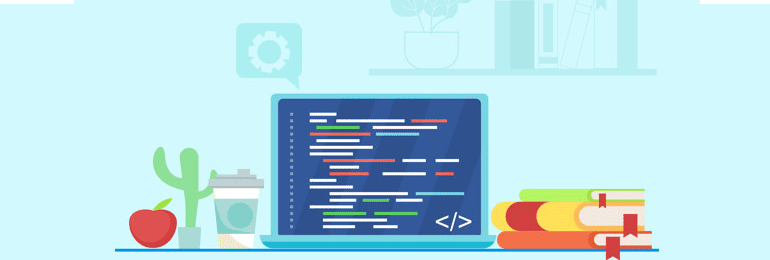CREAR UN COMPONENTE PARA TENER UN SCROLL TOP BUTTON EN LA NAVEGACIÓN DE NUESTRA APLICACIÓN WEB CON ANGULAR.
Creamos nuestro componente con nuestra consola:
ng generate component components/scrolltotopEn nuestro componente del archivo .html agregaremos el siguiente código:
<div class="scroll-to-top" [ngClass]="{'show-scrollTop': windowScrolled}">
<button type="button" class="btn active" data-toggle="button" aria-pressed="true" (click)="scrollToTop()">
<i class="pi pi-chevron-up pi-22" ></i>
</button>
</div>En nuestro componente del archivo .ts agregaremos el siguiente código:
import { Component, OnInit, Inject, HostListener } from '@angular/core';
import { DOCUMENT } from '@angular/common';
@Component({
selector: 'app-scrolltotop',
templateUrl: './scrolltotop.component.html',
styleUrls: ['./scrolltotop.component.css']
})
export class ScrolltotopComponent implements OnInit {
windowScrolled: boolean;
constructor(@Inject(DOCUMENT) private document: Document) {
this.windowScrolled = false;
}
@HostListener('window:scroll', [])
onWindowScroll(): void {
if (window.pageYOffset || document.documentElement.scrollTop || document.body.scrollTop > 100) {
this.windowScrolled = true;
}
else if (this.windowScrolled && window.pageYOffset || document.documentElement.scrollTop || document.body.scrollTop < 10) {
this.windowScrolled = false;
}
}
scrollToTop(): void {
(function smoothscroll(): void {
const currentScroll = document.documentElement.scrollTop || document.body.scrollTop;
if (currentScroll > 0) {
window.requestAnimationFrame(smoothscroll);
window.scrollTo(0, currentScroll - (currentScroll / 8));
}
})();
}
ngOnInit(): void {
}
}En nuestro archivo CSS ya sea uno global o el archivo .css de nuestro componente, agregaremos el siguiente código:
/* SCROLL TO TOP
----------------------------------------------------*/
.scroll-to-top {
position: fixed;
bottom: 15px;
right: 15px;
opacity: 0;
transition: all .2s ease-in-out;
background-color: #858796;
border-radius: 0.50rem;
box-shadow: 0 0.5rem 1rem rgba(0, 0, 0, 0.15) !important;
z-index: 1000!important;
}
.show-scrollTop {
opacity: 1;
transition: all .1s ease-in-out;
}Y por ultimo agregaremos nuestro nuevo componente a los archivos .htm de los componentes donde queremos que se muestre.
<app-scrolltotop></app-scrolltotop>Referencia: https://www.techtrek.io/Adding-a-Scroll-to-Top-button-in-Angular/
Full Stack Web Developer && SDK SAPB1 Developer.
Melómano, Gamer (Xbox), Comprador compulsivo de Amazon y Posiblemente con TDAH.